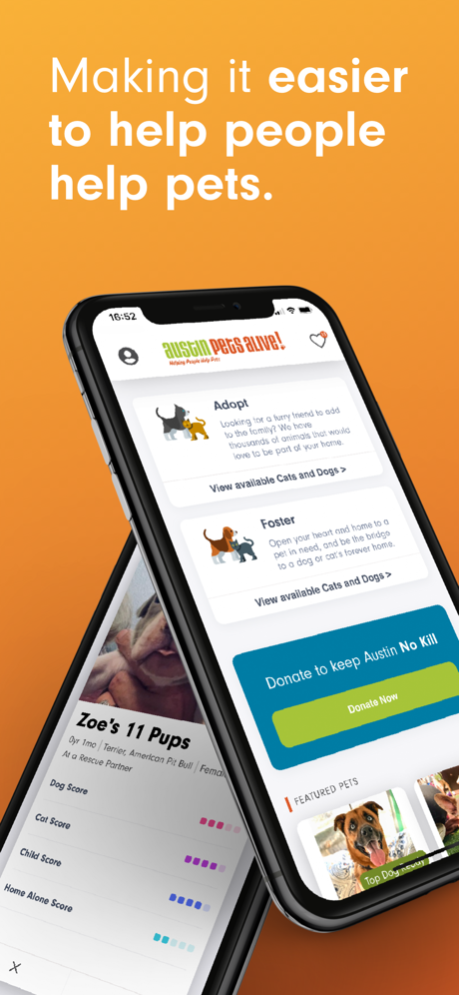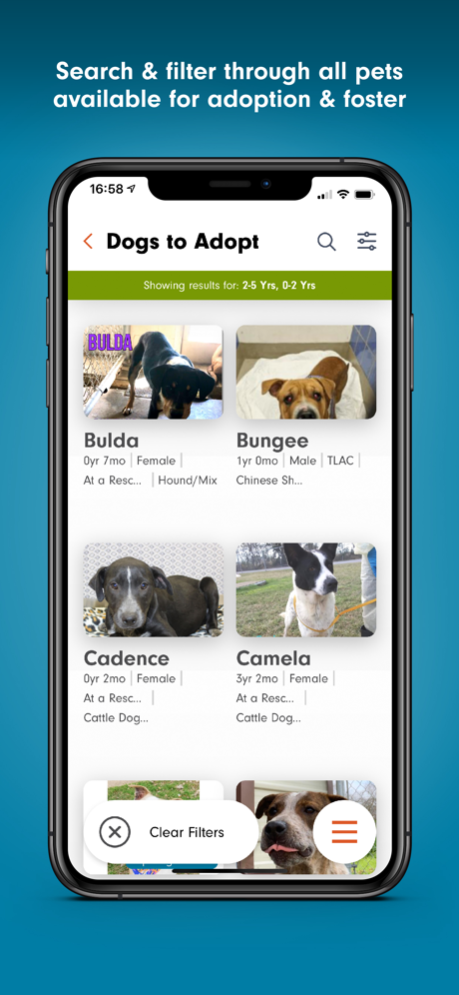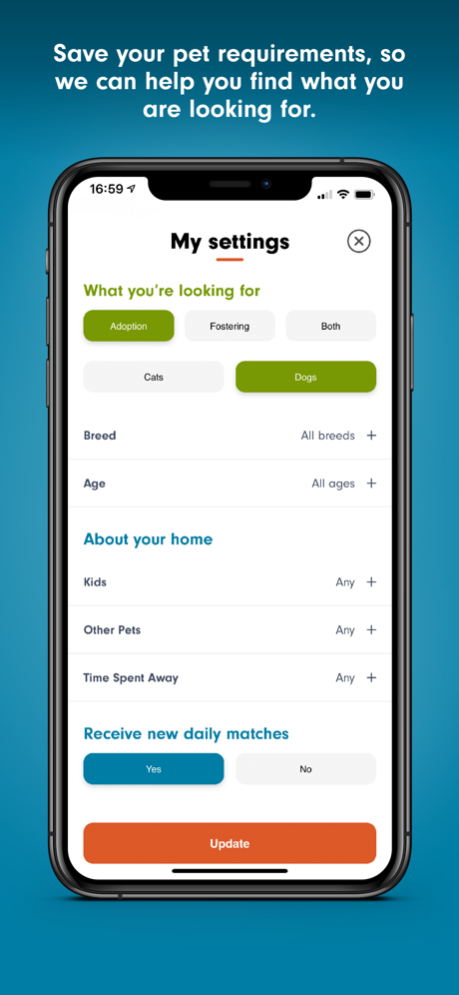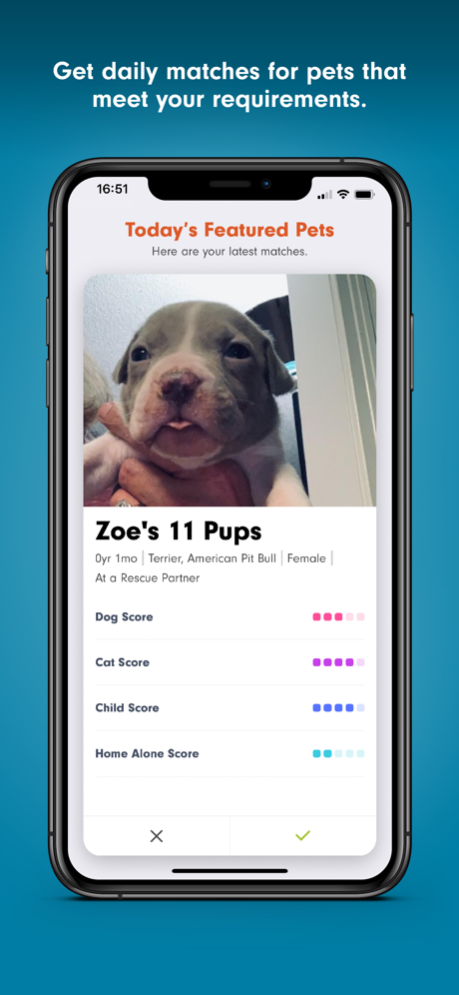APA! 1.1.6
Continue to app
Free Version
Publisher Description
Download the new APA! app, created by Third Rail Creative, today! Designed to help you find the perfect pet for your family, the APA! app brings the talents of our matchmakers to your handheld device.
The Austin Pets Alive! mobile app is designed to help people in the Austin area find the pet right for you, whether you’re looking to adopt or foster.
How it works:
- Tell us what you are looking for in your furever friend
- Get filtered results to make your experience even easier
- Save a custom list of pets you’re considering
- Browse information, pictures, and videos on our pets
- Opt in for notifications of new matches
- Submit your adoption inquiry directly from the app
Austin Pets Alive! is not your average animal shelter. Our mission is to promote and provide the resources, education, and programs needed to eliminate the killing of animals. We pioneer innovative lifesaving programs designed to save the animals most at risk of euthanasia.
This had led to several major accomplishments:
- 60,000 lives saved since 2008
- 98% live-release rate for the city of Austin
- 7 years as the largest No Kill city in the country
Jan 9, 2022
Version 1.1.6
Resolved an issue that caused the app to freeze on pet profiles.
About APA!
APA! is a free app for iOS published in the Food & Drink list of apps, part of Home & Hobby.
The company that develops APA! is Third Rail Platform. The latest version released by its developer is 1.1.6.
To install APA! on your iOS device, just click the green Continue To App button above to start the installation process. The app is listed on our website since 2022-01-09 and was downloaded 0 times. We have already checked if the download link is safe, however for your own protection we recommend that you scan the downloaded app with your antivirus. Your antivirus may detect the APA! as malware if the download link is broken.
How to install APA! on your iOS device:
- Click on the Continue To App button on our website. This will redirect you to the App Store.
- Once the APA! is shown in the iTunes listing of your iOS device, you can start its download and installation. Tap on the GET button to the right of the app to start downloading it.
- If you are not logged-in the iOS appstore app, you'll be prompted for your your Apple ID and/or password.
- After APA! is downloaded, you'll see an INSTALL button to the right. Tap on it to start the actual installation of the iOS app.
- Once installation is finished you can tap on the OPEN button to start it. Its icon will also be added to your device home screen.